

| 1. Click Start then Settings. |
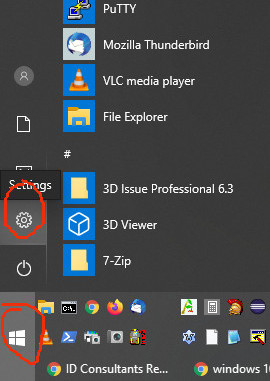 |
| 2. Click 'Apps and Features' and set 'Choose where to get apps' to 'Anywhere'. |
 |
| 3. Download the Remote Assistance Tool. Once downloaded click the arrow next to the download and select open. |
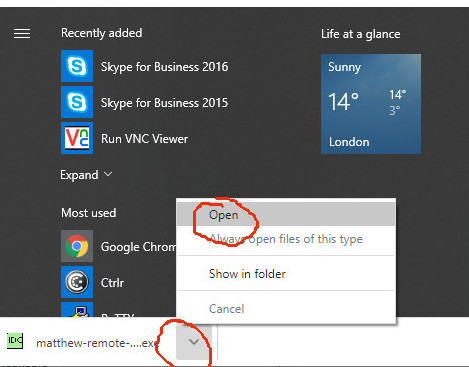 |
| If a dialog pops up saying 'Windows Protected you PC' click 'More Info' and then click run anyway. |
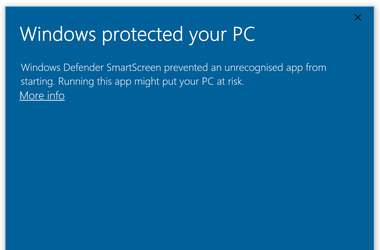 |
| Double Click the words 'Internet Support'. |
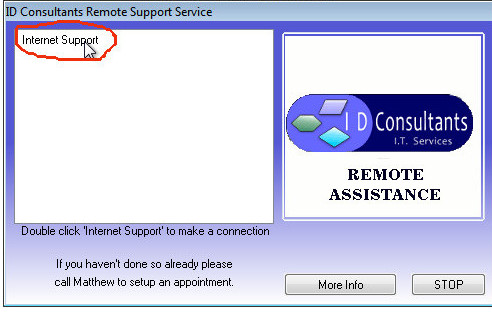 |
| You are finished. |
| 1. Download the Remote Assistance Tool. Once downloaded click the arrow next to the download and select open. |
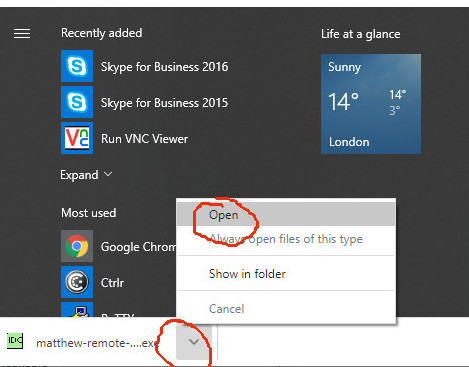 |
| If the User Account Control dialog appears, click Yes |
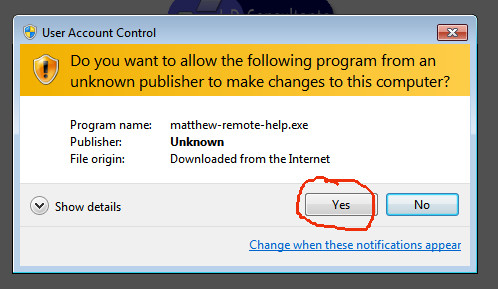 |
| Double Click the words 'Internet Support'. |
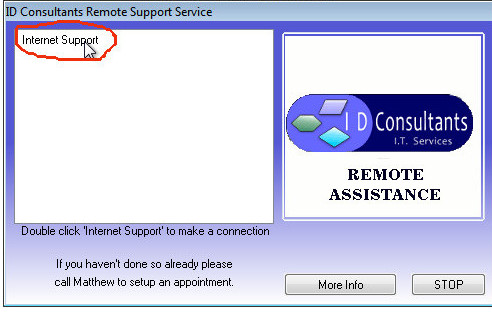 |
| You are finished. |